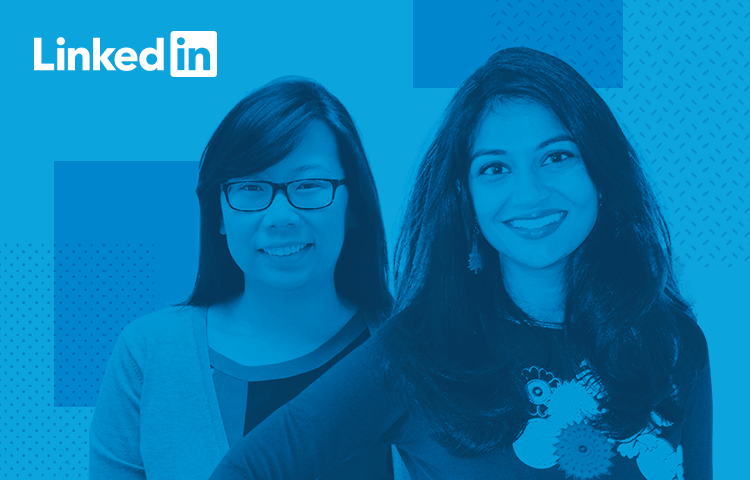LinkedIn Senior MP of design, Sheba Najmi and Design Lead, Kristine Yuen, joined us to discuss how designers can get the most out of LinkedIn.
In the talk, Sheba covered everything from curating the various sections of your career profile to adding various design courses from LinkedIn Learning. She also mentioned qualities they look for at LinkedIn when hiring candidates, in addition to tips on how to increase your presence and establish your brand through increased activity.
Kristine then provided some advice on how to foster more connections and grow your career through networking, as well as tips on putting together a great UX design portfolio and how to enhance your job search techniques on LinkedIn to maximize your results.
Read on to learn more about what turned out to be an interesting evening at Galvanize, San Francisco, as our two guests walked us through how to perfect your LinkedIn techniques.
Live from SF with UX Design team at LinkedIn
Live from SF with UX Design team at LinkedIn
Posted by Justinmind Prototyping Tool on Wednesday, January 23, 2019
Sheba kicked off the talk by drawing on the old psychological adage that you make your first impression on people within a few seconds and compares this to your LinkedIn profile.
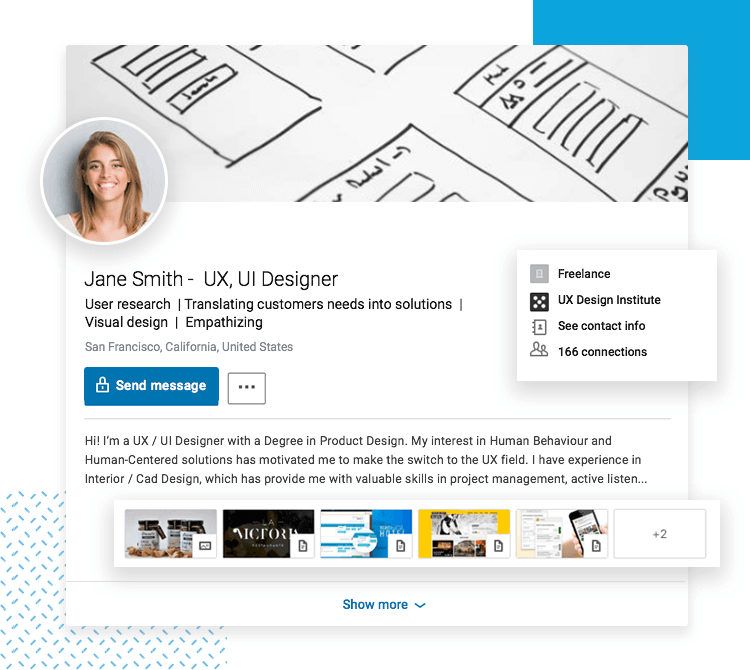
She started off by explaining what’s known as the “topcard” on LinkedIn – basically the top part of your profile. The topcard consists of a background image, photo, title, summary, contact info, and links to rich media and portfolios.
The importance of a photo in the topcard section can’t be overstated, and here we’ve heard it directly from the horse’s mouth – users with a profile photo get up to 14 times more views and nine times more connection requests!
You can use LinkedIn’s built-in photo editor in addition to any edits you make yourself before it goes online.
Don’t skimp on the summary! According to Sheba, you can think of your summary as being your elevator pitch; it should tell people exactly what they can expect from you. One thing to bear in mind is that a layperson, or someone who’s unfamiliar with your area, should be able to understand what you do and what you’re about from your summary.
Your topcard can also contain rich media such as photos, videos, links, articles and presentations. You can think of this section as showcasing some of the best and most varied work you’ve done.
A no-brainer to anyone who’s open to new opportunities. Always keep your contact info up to date. But you don’t need to stop there – you can add a link to your website here if you have one!
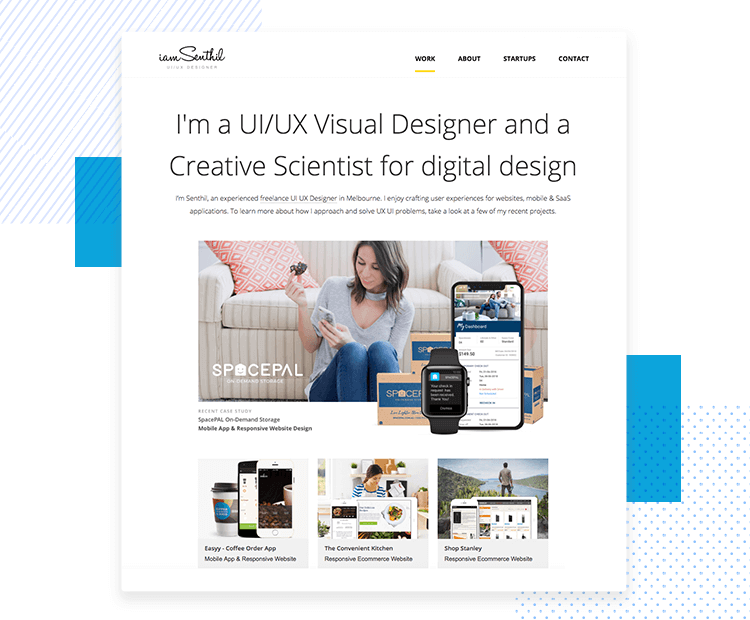
Every little detail counts, and even though the URL might seem like a small one, that doesn’t mean you shouldn’t take advantage of the fact that LinkedIn allows you to customize it. Sheba recommends that you change it to something that’s short, easy to remember and easy for people to access. If it’s catchy, all the better.
According to Sheba, there’s no overstating the importance of this section, as this is your chance to showcase your professional background in the best light possible.
Unlike building a resume, which is usually, about one to two pages, LinkedIn serves as an extension to your work history. Sheba’s advice was to include all your previous experience in this section, drawing special focus to any current role you have. As she states in this talk – profiles with more than one position actually get up to five times more views than those that don’t.
Use this section to draw attention to major accomplishments in your professional career, and how your contribution helped in an organization or a project.
Here Sheba also advises you to include rich media and links that showcase any relevant posts, as well as any relevant design projects you worked on specific to the role.
The Career Path feature automatically creates a timeline to display your career trajectory in a particular company. This feature allows you to show how you progressed to different positions or gained new responsibilities by linking the various positions together under the same company.
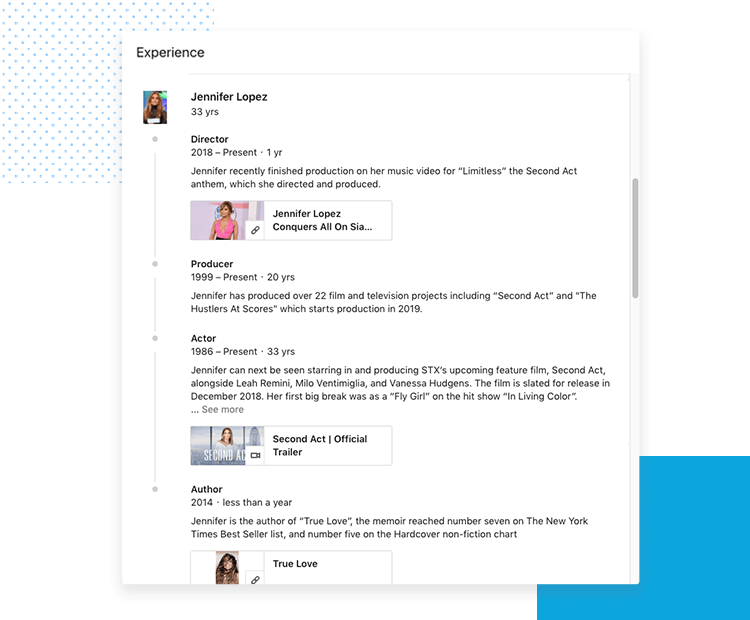
An example of this is where Kristine started as a UX designer in LinkedIn and then went on to become design lead. This transition is displayed on her Career Path Timeline.
Quick tip: when you change roles or jobs, remember to end your previous one – lots of people forget to do that and it looks like you have multiple roles at once.
It goes without saying you should mention any degrees completed in this section, but you should also include any major accomplishments and projects undertaken during the degree, in addition to highlighting the most important courses done during each one.
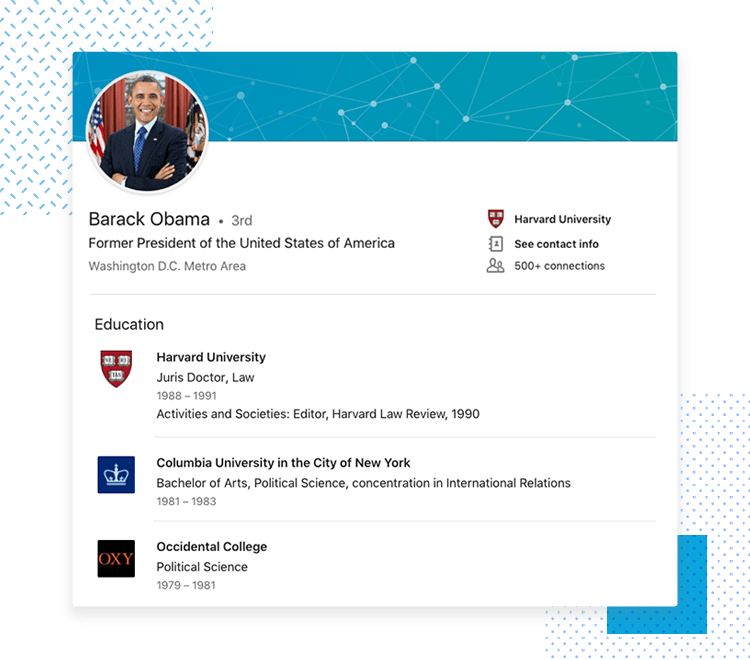
However, Sheba recommends going into more detail in this section only if you’re a recent graduate, then gradually paring down and making this section more concise as you develop your career.
Don’t overlook the opportunity to show off any volunteer experiences you had! According to Sheba and Kristine, one in five managers have hired someone as a direct result of their volunteering experience. That said, you should only highlight the ones that are most relevant to you and your career.
Here you should arrange your top three skills by order of importance. Try to include as many as you can because managers tend to search for candidates using keywords. Sheba also advises us to try using different permutations, such as including both “UX design” and “user experience design”.
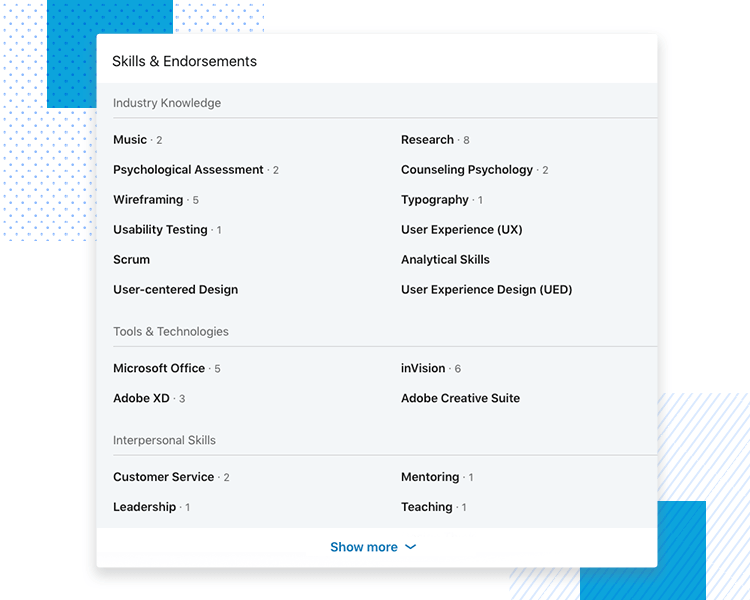
Obviously, the more endorsements you can get, the better. Interestingly, Sheba comments that people with 5 or more skills received up to a whopping 17 times more views and 27 times more appearances in search results! You can also ask for professional recommendations from former colleagues, managers and teachers, if you haven’t done so already!
Did you know: you can also arrange your skills into different categories - make it easier for future employees to tick off their boxes!
For this section, you should always include the most relevant and important distinctions. It helps you show areas that you really excelled in or received multiple awards for.
The best way to open up new opportunities for yourself on LinkedIn is to be an active member of the network.
One of the ways you can become more active on LinkedIn is to join certain groups and to post using hashtags. Among the groups and hashtags she recommended was the UI/UX design Inspiration group and the #userexperience and #design hashtags.
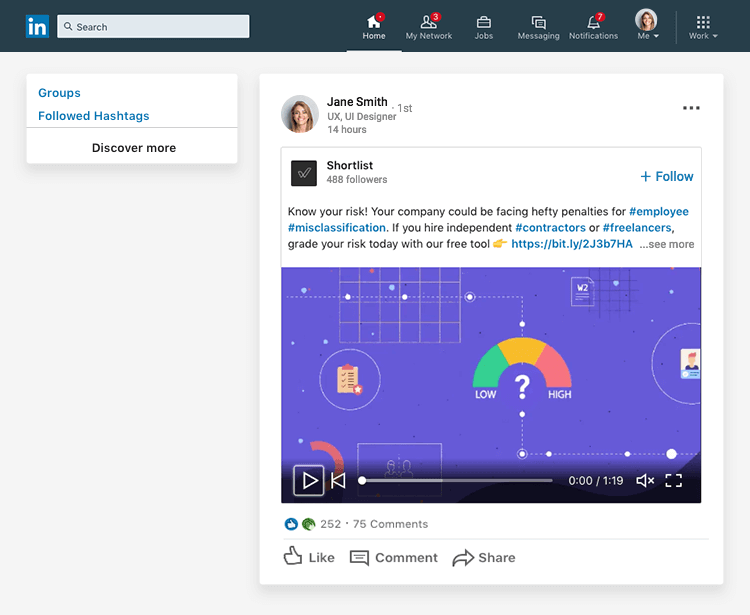
One of the ways Sheba advises getting even more publicity for your posts or portfolios is by having people comment on them. An example she gave was: if Kristine were to comment on Sheba’s post or portfolio, it would then also show up in Kristine’s feed, making it get noticed by her contacts and exposing her to a wider audience.
Posting videos is a great way to get noticed if you’re a designer. It can also be a way to convey your personal brand even further. Sheba draws on two examples of successful designers’ profiles who got noticed as a result of their proactivity: Chelsea Miller and Goldie Chan.
Chelsea, having newly graduated from General Assembly was searching for a job as a UX designer and posted a video about her experience job seeking. The video went viral and actually caught the attention of the BPO designer at LinkedIn who then reached out to her, opening up lots of opportunities.
Similarly, Goldie Chan creates regular videos on LinkedIn and now has amassed a huge following in much the same way as many Youtubers do. Posting videos on LinkedIn has helped propel her professional brand to unbelievable heights.
Posting videos isn’t the only way for designers to get noticed on LinkedIn – writing articles about your journey as a designer, or particular topics that interest you, is a great way of getting noticed and promoting your personal brand, especially if you set your profile to “public”.
“...all this effort that you put into engaging in activity...into curating your profile, it does actually lead to a lot more profile views...a lot more views on your posts and a lot more appearances in search results - assuming that’s your goal…”
Sheba Najmi - LinkedIn
Sheba provided two more examples of designers who successfully caught the attention of the masses by posting articles to LinkedIn – Tiffany and Maria Lu.
Tiffany was a design student who wrote about her own personal experience as a budding designer. Guess what? Her posts went viral and she now works at Google! This is a great example of how LinkedIn can help you progress your career.
Likewise, Maria Lu got noticed by doing posts every single day for 36 days under the hashtag “36 days of type”. You can probably guess she was passionate about typography. Each day she’d post something new about the subject. It generated a lot of conversation on the network and many people started engaging with her as a result.
To conclude – writing is a great way to amplify your brand!
As Sheba put it: “…all this effort that you put into engaging in activity…into curating your profile, it does actually lead to a lot more profile views…a lot more views on your posts and a lot more appearances in search results – assuming that’s your goal…”.
Clicking on the three analytics tabs in this section allows you to view some beneficial metrics regarding your profile.
You can see the individuals who viewed your profile, as well as the companies these individuals work at, what line of work they do and the keywords they used to get to your profile. This can help you see how you rank for certain keywords. It also allows you to track how your actions affect your views.
Sheba recommends some courses that are useful for designers and great to have show up on your profile – Practical UX Weekly by Drew Bridewelll and UX design by Chris Nodder.
For en even more extensive list of UX design courses, check out our post on best free and paid UI/UX design courses.
On your dashboard is a handy feature called Career Advice. Here you can state what you’re looking for, such as a mentor in a specific area like marketing and design. It’ll send you recommendations twice a week for five different mentors in the specific field you choose. You can also sign up to be a mentor and add this experience to your profile!
If you’re interested in doing any freelance work, then you should definitely try using LinkedIn Profinder, if you haven’t already! Profinder is a freelance tool and a great way for UX designers to gain paid experience on the side. It can even lead to full-time opportunities, if that’s what you’re in the market for.
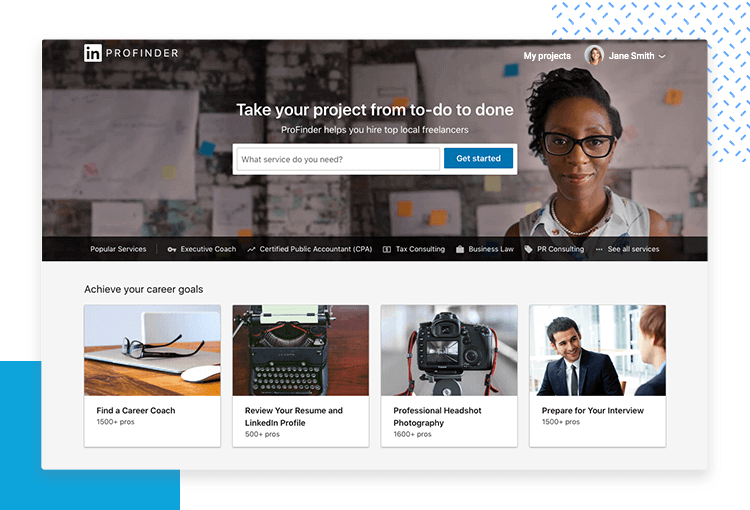
Kristine spoke of the importance of networking when it comes to UX designers finding a job. In fact, it’s even more important than you probably thought – up to 89% of job seekers use networking as part of their job search.
“You don’t need to wait for employers to view your profile”
Kristine Yuen - LinkedIn
Personalizing your connections does wonders for enhanced networking. Send a personal note to that next prospective employer or get someone you know to recommend you to a company on LinkedIn – 85% of jobs get filled by referrals, according to Kristine!
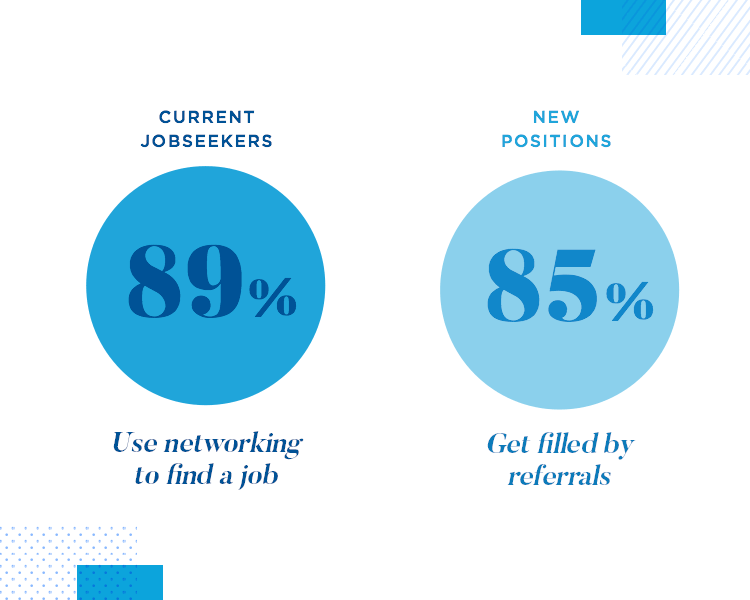
It’s important, when sending a personalized connection, to be personable and pleasant. Explain who you are and why you want to connect with them.
Note: if you want to send a note on the mobile version - you’ll be able to find the feature in the overflow menu.
Another tip that Kristine provides is to be proactive when it comes to prospective employer profiles.
Much to the amusement of the audience, Kristine made a comparison to LinkedIn job searches and online dating. She recommended, when you see an employer viewed your profile, to head on over to that employer’s page. Why? Because it shows them that you’ve noticed they viewed your profile and that you’ve taken an interest in their company.
“You don’t need to wait for employers to view your profile”, she stressed – viewing the profiles of companies that interests you is actually a way for you to register your interest with that company. Following them is even better again.
In her talk, Kristine also pointed to LinkedIn’s Alumni Tool as a way of finding people from different industries and companies who went to the same university as you to connect with. After all, these people might be able to open you up to other potential networks and therefore, new opportunities!
Find Nearby is a neat tool LinkedIn has (available on the free version) that allows you to connect with other like-minded individuals during a meetup or conference. Kristine demonstrated this during her talk and asked people to use it on their phones – suffice to say that many new design connections were made!
Note: make sure you have your bluetooth enabled before using this feature!
If you’re actively seeking employment or just interested in new prospects, Kristine recommends setting your profile as “open” to new opportunities in the “Career interests” section.
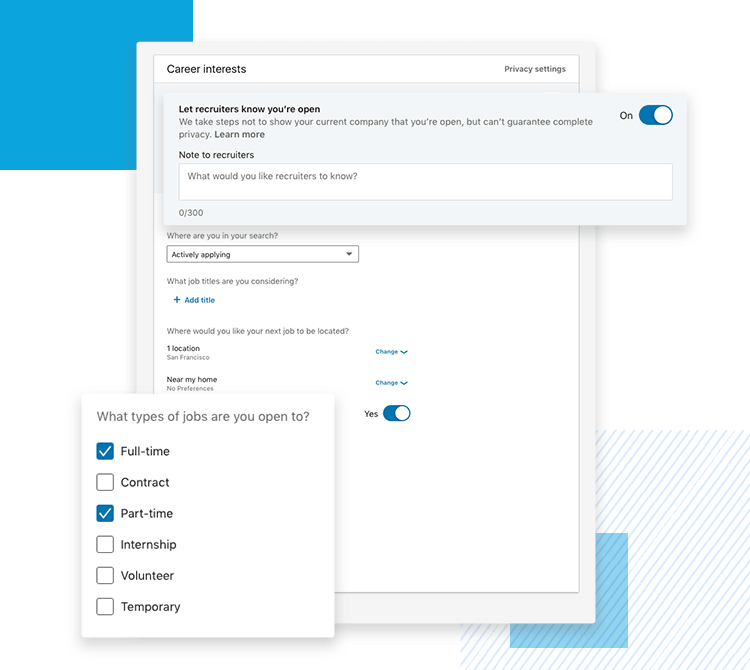
This makes your profile even more visible to recruiters and ensures that you’re contacted for the design positions that suit you.
She also highly recommends that you set job alerts according to location and position for faster results. You can do this by searching for a particular position, then selecting the radio button beside Job Alert to “On”. When doing this, you can also opt to receive email notifications on a weekly or daily basis.
Digital design portfolios are one of the things LinkedIn asks for and expects of candidates applying to work for them and, according to Kristine, this is pretty standard fare across the UX design industry.
That begs the question of how to create a cool portfolio that’ll really catch your prospective employer’s eyes? Kristine provides some tips for a great portfolio:
- Clear objective and context: who did you work with for this project? How long did it last? Which phases of the design process were you in? The problem you solved must be very clear.
- Storytelling: keep people interested – instead of just reporting on what you did, explain why you did it and what insights you gained from it.
- Balanced content: for UX design portfolios, you should try and strike a good balance between images and text. The most important thing to bare in mind is to never write too much – save some of it for the interview!
- Scannable: writing too much also reduces a recruiter’s ability to scan through the portfolio in two to three minutes, which is what Kristine reckons most busy recruiters devote to the task. You should also focus on coherence and cohesion as you write.
- Next steps: always include possible further areas for investigation. As Kristine says, “design is never finished.”
Of course, as advocates for LinkedIn, Sheba and Kristine naturally wanted to draw our attention to some of its Premium features. They emphasised that, while its free features already provide an optimal job seeking experience, the Premium version is highly recommendable for UX Designers looking to get a job in the industry ASAP.
Premium helps you amplify your search by being able to contact people outside your network as your searches will be unlimited and uncapped. You’ll also get additional insights on jobs and companies, in addition to competition from other candidates for a position.
During her part of the talk, Kristine also mentioned a tool called LinkedIn Recruiter – a tool that recruiters use to study the metrics of all potential candidates in a field. Metrics gauged by employers and recruiters include facets like activity, which was mentioned earlier in the talk.
LinkedIn looks for UX designers who can demonstrate a clear design thinking process, along with a user-centric design approach.
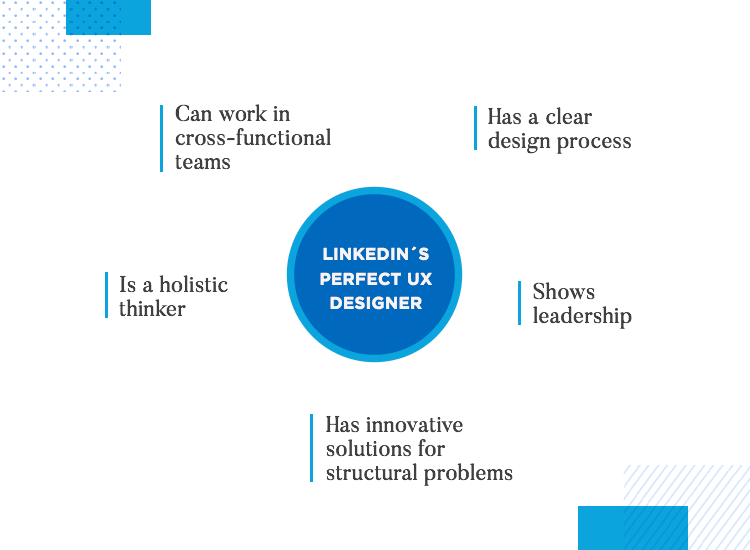
They also look for someone who can display leadership by presenting work clearly. If you have experience working on product strategy, then this is something they also value, in addition to being able to work in cross-functional teams. Demonstrating that you can manage small-to-medium design projects is a plus.
In short, they look for someone who’s seeking to grow their career, in much the same way Kristine did by becoming product lead.
January’s talk by Sheba and Kristine gave us an insight into the amount UX designers can achieve just by using LinkedIn alone. There’s no doubt it’s an important tool for you to grow your design career, as well as establish your online presence as a UX designer.
According to Kristine, there are over over 15 million jobs available on LinkedIn and more than 20 million companies registered on the network. Granted, all these jobs are not necessarily in the design field – this number is just to give you an idea of the sheer scale with which LinkedIn dominates the job market.
PROTOTYPE · COMMUNICATE · VALIDATE
ALL-IN-ONE PROTOTYPING TOOL FOR WEB AND MOBILE APPS
Related Content
 Why should you use user personas and how do you create them? Get all the steps to build one, as well as a great example and a list of user persona generators!15 min Read
Why should you use user personas and how do you create them? Get all the steps to build one, as well as a great example and a list of user persona generators!15 min Read UX design books that cover everything from layout design to the theory of user testing. Want to expand your horizons? Check out this awesome list!9 min Read
UX design books that cover everything from layout design to the theory of user testing. Want to expand your horizons? Check out this awesome list!9 min Read UX design portfolios are your chance to showcase your top skills and best work. Check out this post for awesome portfolio examples and websites!10 min Read
UX design portfolios are your chance to showcase your top skills and best work. Check out this post for awesome portfolio examples and websites!10 min Read